Using Hot Keyboard, you can record and play keystrokes, mouse actions; launch applications; paste text; open documents and create other types of macros. Execute macros by hot keys, text shorcuts, scheduler, window popups and system startup
Automate everyday jobs with macros. Set up macros to paste signatures, phone numbers and other frequently used text; record and play back keystrokes and mouse actions; launch favorite applications; open documents you work on often; get to folders including My Documents, Control Panel, Network places; enable/disable network connections; arrange windows on the desktop and move them between displays; control media player and sound volumes even separately for each sound device.
Assign macro to a hot key (keyboard shortcut), text shortcut, scheduler, window popup or system startup.
Macros can be encrypted to keep safe sensitive data such as passwords and private web links.
Scripting feature makes it able to run complex automation jobs as well as to use date, time, clipboard contents, external text files and many math or text functions in your macros.
You can easily share macros, export and import them to other computers running Hot Keyboard
Requirements:
• 5 MB of disk space
• Mouse
• Keyboard (keyboard with extended keys recommended)
Operating system:Windows 2K / XP / Vista / Vista 64 bit / 7 / 7 64 bit / 8 / 8 64 bit / 2003 / 2008 / 10
Limitations:No limitations
Release notes:Major Update

It gives you detailed information about each and every process that is running. It provides you with the tools to terminate and eliminate any program that may disrupt, damage, slowdown or crash your system.
Price: $49.95, Rating: 9, Downloads: 120
Download
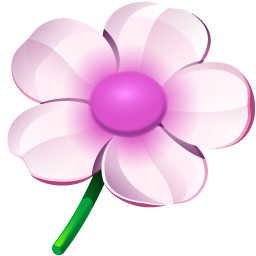
NuKit is a bundle of handy everyday tools to increase productivity and save time: Launcher, Shortcuts, Advanced Calculator, Tweaker, Window Mover, Real Zoom & Real Close.
Price: $19.99, Rating: 9, Downloads: 99
Download

Power Process Controller Free Version shows you exactly what is running on your computer, including the hidden processes. You can view the details of each process.
Price: $17.99, Rating: 6, Downloads: 98
Download

Simply the best menu utility for portable applications. Turn your USB drive to a computer-on-stick. Add, manage and launch portable applications with ease and comfort. See available disk space. Keep your disk healthy with Drive Doctor. And more...
Price: $0, Rating: 0, Downloads: 92
Download

An easy to use application that allows you to control your computer resume from power-off state (hibernation) or wake up your computer from sleep mode (stand by).
Price: $24.95, Rating: 4, Downloads: 88
Download 


